How to increase priority of any running application ?
Learn how to increase the priority of any application that you are using so as to increase its throughput and efficiency.
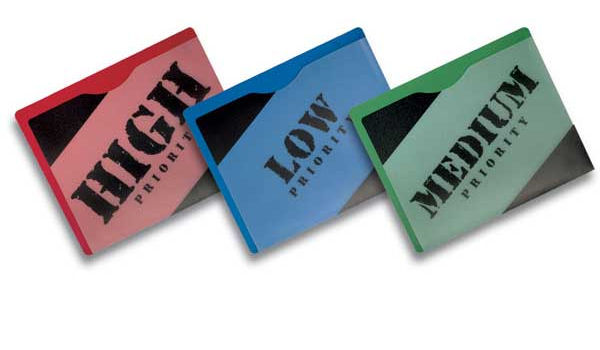
While we are working on our computer system a situation might occur when we need to do work as fast as possible, other than any other. So for this we can set the priorities of the applications that are being running on the computer system.
So here is a trick to increase priority of any application that we are using. To increase priority just follow the procedure mentioned below :
- Go to applications tab in task manager (ctrl+shift+esc).
- Look over the application you would like to increase the priority.
- Then right click on it and click show process.
- On that process again right click and go to option set priority.
- Adjust the priority of that application according to your need.
So this is a simple trick to increase priority of any application we are using.