Tricks and Tips to increase Windows 7 performance
Learn the tricks and tips to increase the performance of Windows 7 so that it can work fast and efficiently.

Although windows 7 is already very fast and reliable as compared to windows vista or older versions of windows, but there are some tips and tricks which will help in getting the maximum performance out of the computer. We can optimize windows 7 by allowing only those features which are needed and disabling unwanted features.
Here is a trick to increase performance of windows 7.
1) Disable search indexing option.
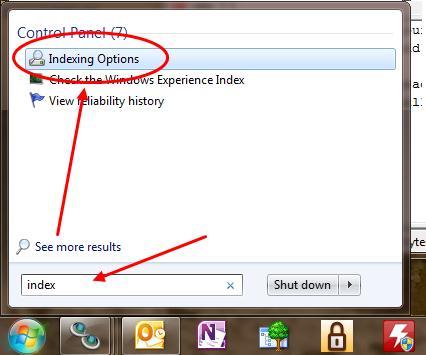
As search indexer consumes more ram memory and slows the computer, therefore disabling this is a better option. So to disable search indexer follow these steps :
- Open run command.
- Type “services.msc” and press enter.
- Go to “windows search” and right click on it.
- Choose the “disable” option.
- Restart your computer.
- Now it is done.
2) Remove unwanted start up programs.
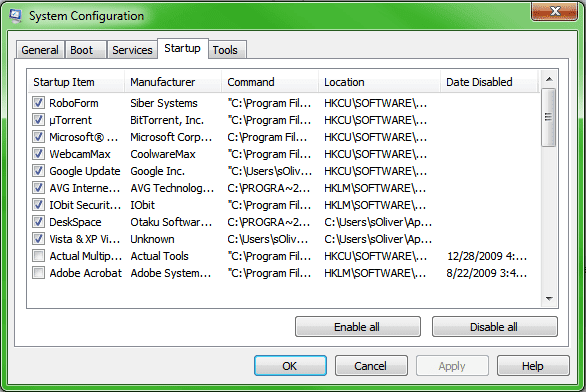
As start up programs run when user login to the computer, so have a look at programs which you want to be allowed to run at start up, as you might find many of those in the list which you no longer need at all or you need not to run them or start on the system boot up. They unnecessarily increase the boot time. You can disable them with these following steps :
- Open run command.
- Type “msconfig” and press enter.
- Open “startup” tab.
- Now just uncheck the unnecessary programs that you don't want.
- Click apply and restart your computer.
- Now it is done.
3) Get rid of the unnecessary fonts.
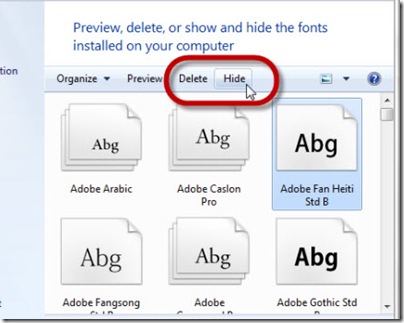
It is recommended that you remove the unwanted fonts from windows 7. This helps in the efficient utilization of system resources. To remove fonts go to control panel >> appearance and personalization >> fonts. Then select the font and hit delete.
4) Disable Aero feature.
The Aero feature adds a great look and feel to windows 7, no doubt it is one of the great perks of windows 7. But what if you are running a slow computer or your computer is running some resource hungry applications, then it would be better if you keep this feature disabled. To disable Aero follow these simple steps :
- Right click on the desktop.
- Choose “personalise” option.
- select any of the standard themes available.

5) Disable unnecessary visual effects.
We can speedup the computer by disabling unnecessary visual effects that consumes precious memory. To disable unnecessary visual effects follow these simple steps :
- Right click on my computer and go to properties.
- Click on “advance system settings” present on the left panel.
So these are Top 5 tricks and Tips to increase performance of Windows 7.