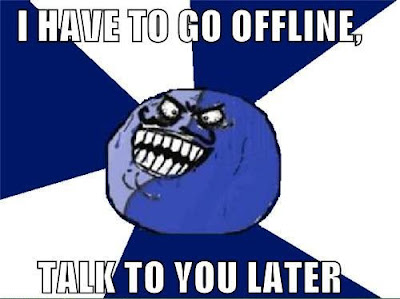How to go offline for selected friends on Facebook ?
Learn the Facebook Trick to go offline for selected friends who just annoys and you don't want to chat with them.
As we know that logging in to our Facebook account set our default status to online. But what if we want to set our status offline even if we are logged in to our Facebook account ! So for this the Trick is here i.e. the trick on how to go offline for selected friends on Facebook.
So to use this Trick just follow these simple steps :
 So it is a simple Trick on How to Go Offline for Selected Friends on Facebook.
So it is a simple Trick on How to Go Offline for Selected Friends on Facebook.
- Log In to your Facebook Account.
- Open the chat box for the friend to which you want to go offline.
- Click on the Star Button from the top of the box and select "Go Offline to" option.
- Now it is done. Your Friend would no Longer be able to Chat with you Online.
- If you want to revert it back i.e. go online for that friend then select "Go Online to" option from chat box. You will now be again able to chat with that friend online.
- Moreover if you want to go offline to all your online friends, then click on Star button on chat bar and select "Go Offline".