Trick to find Bug in Windows Calculator
Learn the Trick to find the bug in the Calculator of the most popular operating system i.e. Microsoft Windows.
Like the there is a Bug in Windows Calculator. So to find the Bug in Calculator, just check out these simple steps :
1) Open Calculator by clicking Start >> Run >> type " calc " >> Enter.
2) Now calculate the following on Calculator :
- Type 16.
- Take its square root by using the square root (√) button.
- Now you will get 4.
- Now subtract 4 from it by pressing minus (-) button.
- Now calculate the result by pressing equal to (=) button.
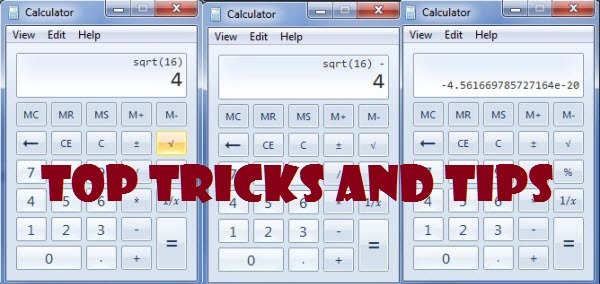
Note : You can also try with your own Number (which is a perfect square of number) and can even find the bug in Windows Calculator with that number also. The bug would be still there.
So it is simple Trick to Find Bug in Windows Calculator.