Trick to find hidden features in Windows XP
Learn how to access the helpful hidden programs and features that comes built-in with the Windows XP and you might not be knowing.
Now its a much time passed when Windows XP was launched and almost every Windows XP user are familiar and used to with its features and programs. But still there are many of them are there, which might not be knowing the special and hidden features of Windows XP.
So this trick is all about finding the different hidden programs and features in Windows XP.
The Programs and features are being listed below along with the trick to find them. So have a look over them.
1) Private Character Editor
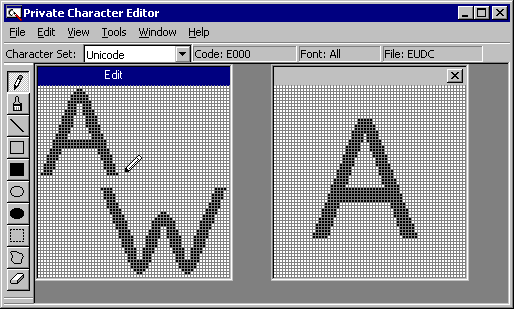
For this, go to Start >> Run >> type "eudcedit" >> press Enter.
2) Dr. Watson
This an inbuilt windows repairing software, which we can use to repair Windows. For this, go to Start >> Run >> type "drwtsn32" >> press Enter.
Another tool or program for same purpose is here i.e.
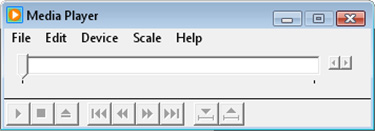
For this, go to Start >> Run >> tpe "mplay32" >> press Enter.
4) iExpress
For this, go to Start >> Run >> tpe "iexpress" >> press Enter.
So these were the Tricks to find hidden programs in Windows XP.