How to add Command Prompt to the right click ?
Learn how to add the command prompt to the right click context menu of the mouse.
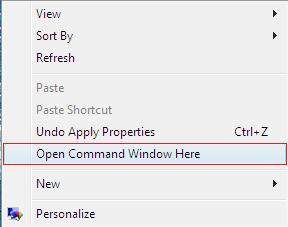
- Start >> Run >> regedit >> [HKEY_CLASSES_ROOT\Directory\shell\Command Prompt Here].
- Here create an entry @=”Command &Prompt Here”.
- Now go to the location [HKEY_CLASSES_ROOT\Directory\shell\Command Prompt Here\command].
- Make an entry @=”cmd.exe /k cd %1".
- Now close the registry editor and enjoy Command Prompt on every right click.