Trick to add empty recycle bin option in right click
Learn how to add the empty recycle bin option to right click context menu.

Sometimes we need to empty the recycle bin instantly, for some or other reason. So there is trick to add empty recycle bin in right click. This trick can be very useful for the advanced users.
Here is the trick to add empty recycle bin in right click.
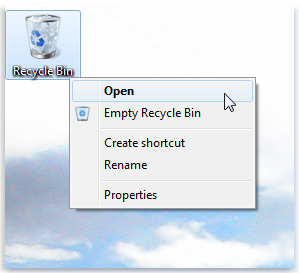
- Open notepad.
- Copy and paste the following code into notepad :
Windows registry editor version 5.00 hkey_classes_root\*\shellex\contextmenuhandlers\{645ff040-5081-101b-9f08-00aa002f954e}]
@="empty recycle bin"
[hkey_classes_root\*\shellex\contextmenuhandlers\empty recycle bin]
@="{645ff040-5081-101b-9f08-00aa002f954e}"
[hkey_classes_root\directory\background\shellex\contextmenuhandlers\empty recycle bin]
@="{645ff040-5081-101b-9f08-00aa002f954e}"
[hkey_classes_root\directory\shellex\contextmenuhandlers\empty recycle bin]
@="{645ff040-5081-101b-9f08-00aa002f954e}"
[hkey_classes_root\folder\shellex\contextmenuhandlers\empty recycle bin]
@="{645ff040-5081-101b-9f08-00aa002f954e}"
- Save it as rightclickempty.reg.
- Run it and restart the computer.
- Now it is done.
So it is a simple trick to add empty recycle bin in right click.