How to delete Sticky keys ?
Learn the trick on how to delete the sticky keys option from Windows by following the simple steps.
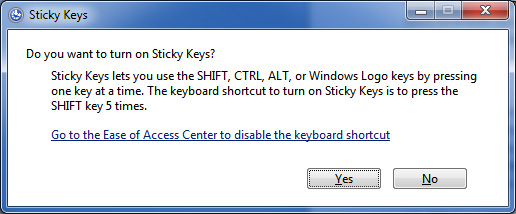
Sticky keys are sometimes very annoying for the users who make maximum use of keyboard. So there is a trick to delete sticky keys. This trick can be useful for those people who wants to get rid of these sticky keys.
Here is a trick to delete sticky keys.
- Open Notepad.
- Copy and Paste the following Code into Notepad:
Windows Registry Editor Version 5.00[-HKEY_CURRENT_USER\Control Panel\Accessibility\StickyKeys]"Flags"="506"[-HKEY_CURRENT_USER\Control Panel\Accessibility\StickyKeys]"Flags"="507"
- Save it as DeleteStickyKeys.reg.
- Run it and restart the Computer.
- Now it is done.
So it is a simple Trick to delete Sticky keys.