How to make notepad Log diary ?
Learn how to make a simple Log Diary of your notepad text file by applying a simple trick to it.
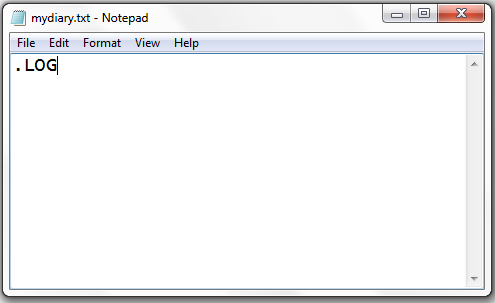
Do you know that the simple Notepad in Windows can be your simple Log diary? Confused! Don’t be afraid, I am talking about the simple notepad tricks in which you can add the date and time in your document wherever you want.
To add the date and time in your document or text in notepad, just press F5 key of your keyboard.
Now if you want to add the date and time automatically in the notepad document whenever you opens it then, just add a .LOG in the first line of the text file.
Now whenever you will open the file with that text in the first line in the notepad, it will insert the current date and time of your system at the end of the file.
So this is a simple Trick to make notepad a Log diary.