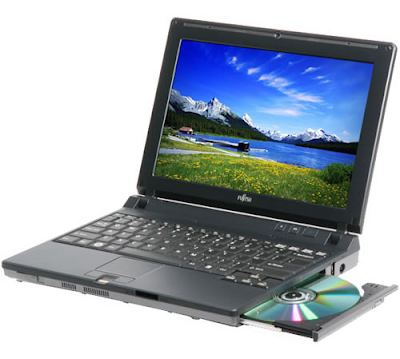Trick to prolong Laptop batteries
Learn how to make your Laptop Batteries last longer then ever been by just following these simple tricks.

If you want to leave your computer urgently then you can
just leave it, windows automatically put your computer into hibernate mode
after particular period of inactivity or windows can detect that when your
batteries are running low then it automatically put your computer in hibernate
mode to save your work before the battery fails.

Control Panel >> Power Options >> Hibernate Tab >> Select Enable Hibernate >> OK.
( Note : If there is no Hibernate Tab then it means, that Computer does not support this feature ).
So it is a simple Trick to make Laptop Batteries Last Longer.