Trick to reveal Password behind Asterisk
Learn how to reveal the password hidden behind the asterisk on the login page of websites.

There is the solution for this problem i.e. here are two methods to reveal password under the asterisk without any software.
To use these tricks follow these simple steps:
By using Web Console of Browsers

- Just open your Web Browser
- Open the Web Page where Username and Password field is present.
- Now just need to right click on the password field in the browser and select "Inspect Element" option.
- After this, "Browser Web Console" will open out and there you can see some Html code.
- Now you just need to replace the "password" word with "text" word, from the type=”password” field and it will reveal the words behind the asterisks.
By using JavaScript
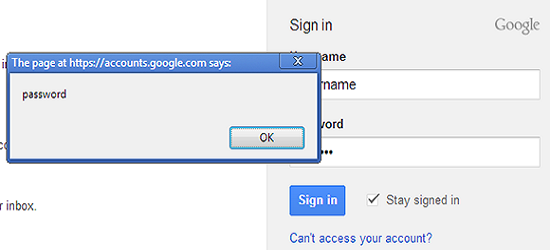
- There’s another way using JavaScript which is quite quick and easy as compared to above method. Just open a site that allows users to login and after typing the password, just enter the following JavaScript code in the address bar.
Javascript: alert(document.getElementById('Passwd').value);
- After entering the above code in the address bar, press enter and it will pop up a window with your password written on it.
- Alternatively you may also use the given below script also:
Javascript: var p=r(); function r(){var g=0;var x=false;var x=z(document.forms);g=g+1;var w=window.frames;for (var k=0;k<w.length;k++) {var x = ((x) || (z(w[k].document.forms)));g=g+1;}if (!x) alert('password not found in ' + g + ' forms');}function z(f){var b=false;for(var i=0;i<f.length;i++) {var e=f[i].elements;for(var j=0;j<e.length;j++) {if (h(e[j])) {b=true}}}return b;}function h(ej){var s='';if (ej.type=='password'){s=ej.value;if (s!=''){prompt('password found ', s)}else{alert('password is blank')}return true;}}
So both of the above scripts would reveal the Password in a popup window.
So it is a simple trick to reveal password under the asterisk without any software.