How to disable all Facebook Apps ?
Learn how to disable the platform for working of the Facebook apps altogether for more privacy and security, especially when browsing the Web and using Facebook.

To disable all apps, you may want to take special consideration before performing this. For instance, if you use your Facebook account to login to different websites or apps for services etc, then you won't be able to it anymore. Furthermore, this will also disable access to games and other apps on Facebook.
If this still sounds you like the solution that you are looking for your Facebook account security and privacy, then disconnecting from the apps on Facebook is pretty simple.
Here is how to perform this :
1) Login to your Facebook account through a web browser from the computer or laptop to complete these steps. If you're on a mobile device, you will have to request the full version of the site to gain access to the desired menu options.
2) Click on the menu in the top right-hand corner and select Privacy settings.
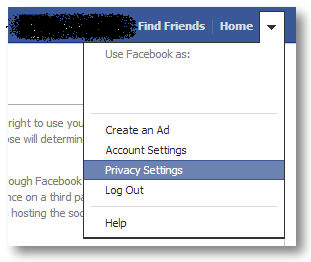
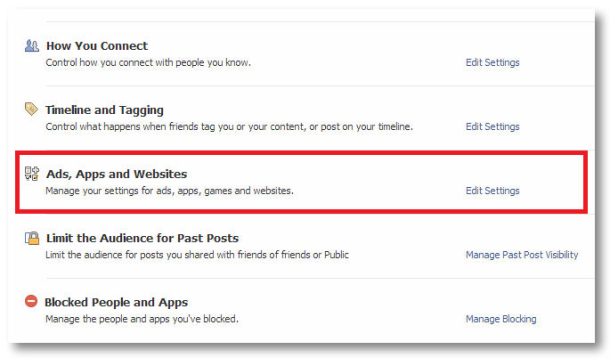
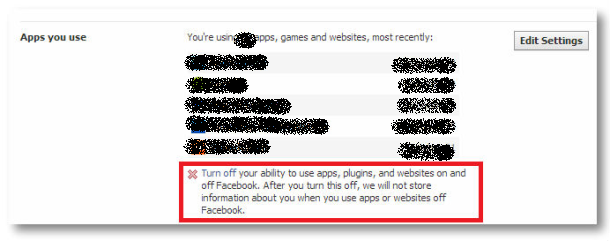

So this is How to disable all Facebook Apps and increase your Facebook security and privacy.